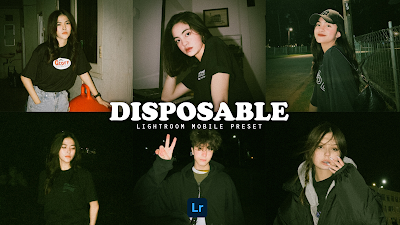These preset have been designed to make your night flash photos look more aesthetic. Add an analog camera style to your photos and create an aesthetic look. Perfect for anyone who likes the aesthetic look in their photos.
Note you may need to do after applying this preset:
Please note although presets are a great starting point and often work with one click, presets are not a "fix-all" for editing images. Based on your personal shooting style like on the lighting, camera setting, etc., these presets may or may not fit your needs. As versatile as I try to make these presets, they may need some additional adjustments to suit your needs. You can fine-tune your own adjustments to find settings that suit you, so please play around with some settings to enhance your results. Use this preset as a base for your perfect photo.
• Download.DNG File and Import them to Lightroom.
• Once you have added and opened the DNG file, click on the three dots in the top right.
• Select Copy Settings and Paste to your photo, or -